Budget Alarms and Surprise Bills
Budget alarms is configuring billing monitoring and alerting to notify you if your AWS bill ever exceeds or is forecasted to exceed a certain budget limit.
This is good in case if you forgot to turn off or delete resources and end up with an unexpected bill.
The story is always the same, you try something out, be done with it, delete all resources, overlook some small errors, don’t make a big deal of them, and finally it turns out the error is about some resource(s) that didn’t get deleted and now you have a surprise bill in your hands.
But Thankfully AWS is known to be forgiven with your first surprise bill, even if it is in the range of the thousands of dollars.
This guy did a workshop and after he was done he deleted all the resources used for the workship, but an Amazon MQ Broker failed to get deleted by CloudFormation. The bill was 300$, and Amazon Support reversed it.
This other guy got a 2700$ bill because of a CDN trying and failing to cache a disk image stored in an S3 bucket. Support reversed the bill after he explained what happened.
The first guy didn’t know that he missed a resource, which meant it kept on running and increasing the bill. While the second guy made a wrong assumption (most of the problems come from false assumptions) that CloudFlare CDN supported the caching of the type and size of the 13 GB disk image he was hosting on an S3 bucket (btw CloudFlare supported neither), but that was the problem that caused a very high number of requests to hit the S3 bucket to GET the image instead of getting it from the CDN. It took them both two months to receive the bill and to actually realize their mistakes.
If they had set up a budget alert to notify them that their budget exceeded a certain number, they would have known in minutes or hours and quickly acted to detect and respond to fix the problem rather than waiting for two months to receive the bill and then be surprised.
Enable Budgets
 Billing and Cost Management is the service we gonna use to set up our budget.
Billing and Cost Management is the service we gonna use to set up our budget.
Let’s search for it in the search bar
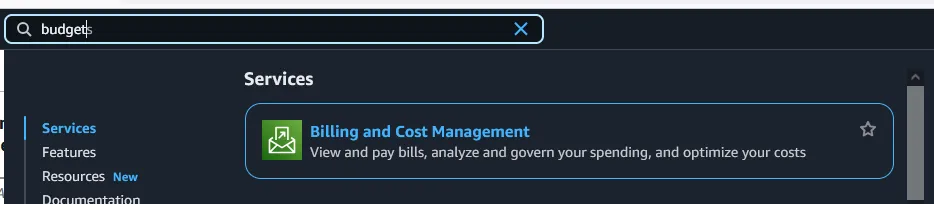 I already have two budgets setup, but we’ll see how to create a budget
I already have two budgets setup, but we’ll see how to create a budget
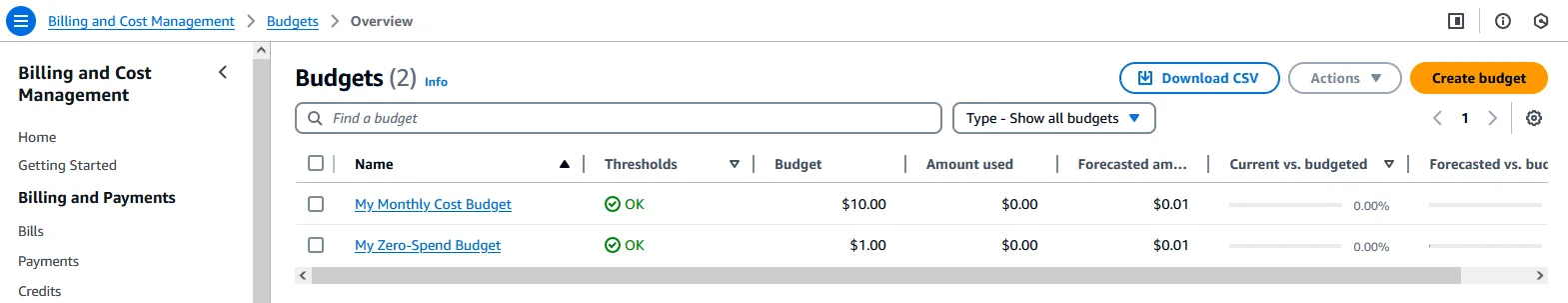
To create a budget, click on the yellow Create budget button, and then you’ll be presented with the following options:
- Budget Setup: Simple(use a template) or Advanced(customize for your own use case) => Going with a template for this one
- 4 templates to choose from:
- Zero Spend: notify once budget exceeds
$0.01 - Monthly Cost: notify when budget exceeds or forecasted to exceed the budget amount => using this one for the example
- Daily Savings Plan Coverage: This type of budget helps you monitor how much usage is covered by your savings plan, and that you are not paying full price for a service that you have a service plan for
- Daily Reservation Utilization: You reserved some service capacity (EC2) for the next year. This budget tracks how much you used the reserved capacity on a given day
- Zero Spend: notify once budget exceeds
- Budget name
- Budget amount
- Who to notify by email (max is 10 emails)
- Scope: all services
For the example I created a budget of type Cost budget, of amount $1 000 000.00, with the name of My Example Monthly Cost Budget.
It is important to note that you’ll get a notification email in 3 scenarios:
- You actually spent 85% of the budget amount
- Your forecasted spend is expected to reach 100% of the budget
- You actually spent 100% of the budget
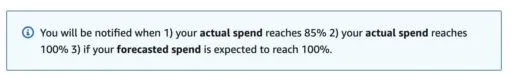
And here is my created budget:
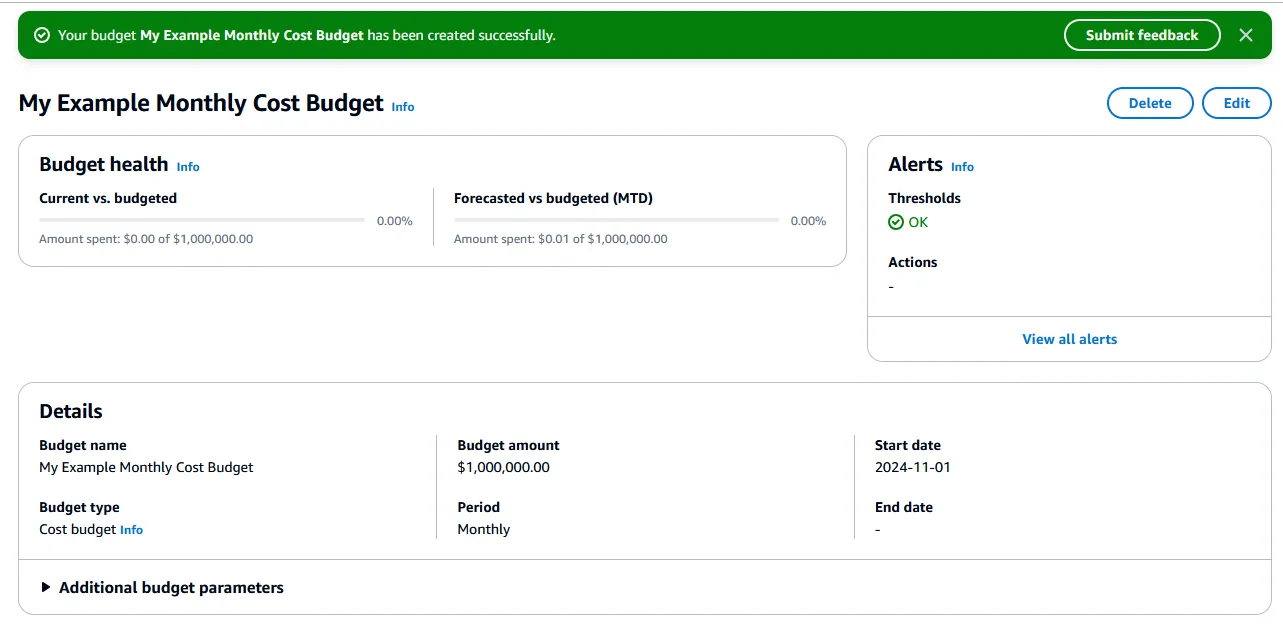
Besides securing the root user, setting up a budget(s) should be the very next thing after creating a new AWS account, because that way you’ll also secure your bank account.